Version Record
| Version | Revision Date | Revised By | Revision Description |
|---|---|---|---|
| V1 | Jun.2020 | Jorg | Released the first edition |
| V1.3 | Sep.2020 | Jorg | Correct the URL of Retrieve LinkPay interface |
| V1.3.1 | NOV.2020 | Jorg | Correct the signature sample |
| V1.3.2 | Dec.2020 | Jorg | Change the format of time fields |
| V1.3.3 | Feb.2021 | Jorg | Correct the signature sample |
| V1.4 | Apr.2021 | Jorg | Update the APIs |
| V1.4.1 | May.2021 | Jorg | Modify the fields' requirements(M/O)in response message |
| V1.5 | Jun.2021 | Jorg | Update the flow diagram of the portal create LinkPay order Modify some files'description |
| V2.0 | Aug.2021 | Jorg | Add the process on WAP device. Update the pictures of UX introductions and the UX flows |
| V2.1 | Sep.2021 | Jorg | Add the Refund interface Add the description of merchantOrderReference |
| V2.2 | Oct.2022 | Jorg | 1. Modify the Result Message of the Result Code B0009. 2. Add the available value in the filed merchantOrderInfo.enabledPaymentMethod. 3.Add the available value in the field paymentMethod.type. 4.Add objects paymentMethod.cardAndEwalletInfo,paymentMethod.onlineBankingInfo and paymentMethod.pointsInfo. 5.Modify the description of the field transactionInfo.e-walletInfo.paymentBrand. 6.Add the field paymentMethod.paymentMethodVariant. |
| V2.3 | Feb.2023 | Jorg | With the update of the LinkPay UI,modify the schematic diagrams Add the new payment brands in the field merchatOrderInfo.enabledPaymentMethod |
| V2.4 | Jul.2024 | Iris | Update Appendix 'Payment methods list' Add 'Octopus Transaction' in 'How does LinkPay work' |