FIDO Authentication
When you use a gateway token which is associated to an network token for payments or create a gateway token associated with an network token, EVO Payment supports FIDO authentication.
What is FIDO Authentication
- Developed by the FIDO Alliance that sets the global authentication standard based on public key cryptography.
- Token Authentication is a FIDO compliant solution to support consumer authentication using passkeys.
FIDO solution
A transaction that qualifies for FIDO Authentication can go through either a registration flow or a identification flow, depending on whether the user's device has the corresponding passkey stored.
FIDO Authentication Registration Flow
When users link a token to their device and use FIDO authentication for the first time, they will be asked to verify their identity (e.g., through 3DS authentication). Once the authentication is successful, the page will prompt the cardholder to store the passkey on their device for future authentication.
FIDO Authentication Registration Flow is applicable for creating a token through a
paymentMethodrequest and creating a token when making a payment through apaymentrequest.
FIDO Authentication Identification Flow
When a user initiates a transaction using a token already linked with a passkey, FIDO will authenticate their identity directly through biometric technology.
FIDO Authentication Implementation
Step 1: Collect additional parameters
Except the basic parameters collected in Payment / Tokenization, you need to collect additional information from your user to perform FIDO authentication. See Step 2 in chapter for more details.
Step 2: Make a payment or tokenization
With the additional parameters collected, make an HTTP POST request from your server to EVO Payment endpoint /g2/v1/payment/mer/{sid}/payment for payment. Or to /g2/v1/payment/mer/{sid}/paymentMethod for tokenization.
Here are the additional parameters required in the request for FIDO authentication:
| Body parameter | Required | Description |
|---|---|---|
| authentication | M | The information used for user authentication before payment or tokenization. |
| transInitiator | C | Mandatory for payment. The information used for user authentication before payment or tokenization. |
| userInfo | C | Mandatory for payment. The information used for user authentication before payment or tokenization. |
| returnURL | M | The URL to redirect your customer back to after your customer completes the authentication. |
| allowAuthentication | O | Applied when your store is configured as Optional-Authentication. In POST /g2/v1/payment/mer/{sid}/payment request or POST /g2/v1/payment/mer/{sid}/paymentMethod request to indicate whether the payment needs to conduct authentication. |
More details about the authentication object:
authentication.type: The authentication mode applied for this payment, optional. You need to specify it asFIDOPage,threeDSPageOrFIDOPageorthreeDSIntegratorOrFIDOPageto inform EVO Payment that you want to use the redirection solution for FIDO Authentication.authentication.type Description FIDOPage This transaction is applied to Mastercard SCOF(Secure Card on Filed) TAS(Token Authentication Services) using EVO Payment authentication page. threeDSPageOrFIDOPage This transaction is applied 3DS authentication using EVO Payment authentication page or Mastercard SCOF(Secure Card on Filed) TAS(Token Authentication Services) using EVO Payment authentication page. EVO Payment will auto determine which is applied to this transaction. threeDSIntegratorOrFIDOPage This transaction is applied 3DS authentication using full API connection with EVO Payment or Mastercard SCOF(Secure Card on Filed) TAS(Token Authentication Services) using EVO Payment authentication page. EVO Payment will auto determine which is applied to this transaction.
More details about the transInitiator object:
transInitiator.userCreateIP: Unique string of characters that identifies a device. Support V4 or V6.transInitiator.latitudeandtransInitiator.longitude: These fields are optional. These fields should contain the latitude and longitude coordinates of the device where user is attempting to payment. Required for FIDO Authentication unless the consumer has declined to share his/her location.
More details about the userInfo object:
userInfo.mobilePhone: User's phone number. Mandatory if no email address(userInfo.email) is provided.userInfo.email: User's email address. Mandatory if no phone number(userInfo.mobilePhone) is provided.
Here is an example of making a 10 USD payment with Gateway token requiring FIDO authentication:
curl -L 'https://hkg-online-uat.everonet.com/g2/v1/payment/mer/S003770/evo.e-commerce.payment' \
-H 'Content-Type: application/json' \
-H 'DateTime: 2024-09-20T15:30:49+08:00' \
-H 'SignType: SHA256' \
-H 'Authorization: 7d12db50addafe79c2dc91001768952ae2d1042c23871c72a7a62cbd11aa20bd' \
-H 'MsgID: M202409201726817449809' \
-H 'Cookie: acw_tc=0bdd894a17266535114292492e618e5540f5852f3134e66b6b2ed7005974cf' \
--data-raw '{
"allowAuthentication":true,
"returnURL": "https://www.xunliandata.com",
"merchantTransInfo": {
"merchantTransID": "T409201726817442425",
"merchantTransTime": "2024-09-20T15:30:42+08:00"
},
"transAmount": {
"currency": "HKD",
"value": "1.00"
},
"captureAfterHours":"0",
"paymentMethod": {
"type": "token",
"token":{
"value":"pmt_74ed444f29ac4421a169db61cc6ee95e"
}
},
"authentication":{
"type":"FIDOPage"
},
"userInfo":{
"email":"evocloud@cardinfolink.com"
},
"transInitiator": {
"platform": "WEB",
"userCreateIP":"140.206.99.254"
},
"metadata": "This is a metadata",
"webhook": "https://YOUR_COMPANY.com/WEBHOOK"
}'If you don't receive an action object in the response, use the result.code and payment.status / paymentMethod.token.status to present the payment / tokenization result to your user. Otherwise, additional steps are required to complete the payment / tokenization, you need to send the action object to your web frontend or client APP, then proceed to the next step. Here is an example of the response of the payment that requires a redirection:
{
"action": {
"redirectData": {
"method": "GET",
"url": "https://hkg-counter-uat.everonet.com/intermediate?FIDOPsp=Mastercard&evoTransID=99c8fda971c8483a902a401c72ee7384&merchantTransID=T409181726653634865&insCode=90000018&sid=S90000000000001&paymentString=eyJzcmNDbGllbnRJZCI6ImQ5ZDhkZGZhLWQwNzctNDJlZi05NjljLWMyMmIwOGIyZDNjOSIsInNlcnZpY2VJZCI6IlNFQ1VSRV9DT0ZfTUVSQ0hBTlRfT0JPI0VWT05FVF9TQ09GX09CTy1KT1JHX01FUkNIQU5UX1RFU1QwMiMwMSIsInNyY0NvcnJlbGF0aW9uSWQiOiJlZjU5N2IwYS0zNjFmLTRkNTMtYjhiZC04MmUxM2I4MmQ1YWMiLCJzcmNpVHJhbnNhY3Rpb25JZCI6IlQ0MDkxODE3MjY2NTM2MzQ4NjUiLCJhdXRoZW50aWNhdGlvbk1ldGhvZCI6eyJhdXRoZW50aWNhdGlvbk1ldGhvZFR5cGUiOiJNQU5BR0VEX0FVVEhFTlRJQ0FUSU9OIiwibWV0aG9kQXR0cmlidXRlcyI6eyJ1cmlEYXRhIjp7InVyaSI6Imh0dHBzOi8vc2FuZGJveC5zcmMubWFzdGVyY2FyZC5jb20vYXV0aCJ9fX0sImFjY291bnRSZWZlcmVuY2UiOnsic3JjRGlnaXRhbENhcmRJZCI6Ikh5bDBpLWU4VFJhSkFVSHZScHNlN3cwMDAwMDAwMDAwMDBVUyJ9LCJhdXRoZW50aWNhdGlvbkNvbnRleHQiOnsiYXV0aGVudGljYXRpb25SZWFzb25zIjpbIlRSQU5TQUNUSU9OX0FVVEhFTlRJQ0FUSU9OIl0sImFjcXVpcmVyTWVyY2hhbnRJZCI6IlMwMDAwMDAwMDAwMDQwMyIsImFjcXVpcmVyQklOIjoiMDMxNjQxIiwic3JjRHBhSWQiOiI5MDQ1MTkwMC1TMTIzNDU2NyIsImRwYVRyYW5zYWN0aW9uT3B0aW9ucyI6eyJtZXJjaGFudENhdGVnb3J5Q29kZSI6IjMwMDEiLCJtZXJjaGFudENvdW50cnlDb2RlIjoiSEsiLCJ0cmFuc2FjdGlvbkFtb3VudCI6eyJ0cmFuc2FjdGlvbkFtb3VudCI6IjEuMDAiLCJ0cmFuc2FjdGlvbkN1cnJlbmN5Q29kZSI6IkhLRCJ9fSwiZHBhRGF0YSI6eyJkcGFOYW1lIjoiSm9yZyBVQVQifX19&FIDOAuthURL=aHR0cHM6Ly9zYW5kYm94LnNyYy5tYXN0ZXJjYXJkLmNvbS9hdXRo&returnUrl=aHR0cHM6Ly93d3cueHVubGlhbmRhdGEuY29t"
},
"type": "redirectUser"
},
"authentication": {
"type": "FIDOPage"
},
"metadata": "This is a metadata",
"payment": {
"evoTransInfo": {
"evoTransID": "99c8fda971c8483a902a401c72ee7384",
"evoTransTime": "2024-09-18T10:00:34Z",
"retrievalReferenceNum": "426218633791",
"traceNum": "633791"
},
"merchantTransInfo": {
"merchantTransID": "T409181726653634865",
"merchantTransTime": "2024-09-18T18:00:34+08:00"
},
"pspTransInfo": {
"pspTransTime": "2024-09-18T10:00:34Z"
},
"status": "Verifying",
"transAmount": {
"currency": "HKD",
"value": "1.00"
}
},
"paymentMethod": {
"card": {
"first6No": "222300",
"fundingType": "credit",
"issuingCountry": "USA",
"last4No": "4586",
"paymentBrand": "Mastercard"
},
"isNetworkToken": true,
"networkToken": {
"expiryDate": "1027",
"first6No": "222300",
"last4No": "2087",
"paymentAccountReference": "50018Q5LHFGJZDRKN3TB2FW568FIB",
"status": "enabled",
"supportDeviceBinding": false,
"tokenID": "Hyl0i-e8TRaJAUHvRpse7w000000000000US",
"tokenReferenceID": "DM4MMC1US0000000fb57e70d231c4faca20d54713f643a26"
},
"paymentMethodVariant": "COF",
"token": {
"createTime": "2024-09-12T16:43:31+08:00",
"expiryDate": "2025-09-12T16:43:31+08:00",
"first6No": "222300",
"last4No": "2087",
"status": "enabled",
"updateTime": "2024-09-12T16:44:50+08:00",
"userReference": "1234abcd",
"value": "pmt_74ed444f29ac4421a169db61cc6ee95e",
"vaultID": "0724"
}
},
"pspData": {
"merchantID": "S00000000000403",
"name": "Mastercard"
},
"result": {
"code": "S0000",
"message": "Success"
}
}Step 3: Process redirectUser
For the redirection solution for FIDOPage, usually the action.type you received in the response is redirectUser, meaning that you need to redirect the user to an EVO Payment hosted page to complete the FIDO authentication with action.redirectData in the same response.
A. Redirect user to EVO Payment hosted page
Redirect the user to the action.redirectUser.url with HTTP method specified in action.redirectUser.method.
Here is an example of performing redirectUser action on your frontend when action.redirectUser.method is GET:
curl {action.threeDSData.url}Please note that the user is then redirected to an EVO Payment hosted page, and then EVO Payment will process the following FIDO authentication procedures with the user and card scheme.
B. Redirect back after user completes the authentication
The user will be redirected back by EVO Payment to your returnURL, and then you can use the parameter merchantTransID in the response to match your initial request. If the parameter status in the response is finished, you can view the FIDO authentication is successful, and you need to obtain the transaction detail by requesting GET interface or receive the notification from EVO Payment. If you don’t get any response within 10 minutes, or the parameter status is not finished, you can view the FIDO authentication is failed, and you need to obtain the transaction detail by requesting GET interface or receive the notification from EVO Payment.
Step 4: Present the result
After the user completes the payment or tokenization and no further actions are required on the frontend or client APP, you can use the result.code and payment.status / paymentMethod.status to inform your user of the payment or tokenization status.
| Result Code | Description |
|---|---|
S0000 | Success |
V0007 | Missing field {} when |
B0025 | Authentication not finished |
B0026 | 3DS version not supported |
For other possible result.code values and recommended messages to present to users, see the Appendix in the EVO Payment API Specification.
If the result.code is S0000, you need to check the payment.status / paymentMethod.status to determine and inform your user of the payment or tokenization status.
| Status (payment) | Description |
|---|---|
| Authorised | Used for card transactions; means the transaction authorization is successfully completed and pending for capture (merchant can submit cancel). |
| Captured | For card transaction, means transaction authorization and capture are successfully completed |
| Failed | Payment failed. |
| Status (paymentMethod) | Description |
|---|---|
| Success | Means the token is created. |
| Failed | Means token creation has failed. |
For other possible payment.status / paymentMethod.status values and descriptions, see the payment.status / paymentMethod.status section in the EVO Payment API Specification.
Error handling
For HTTP POST request to EVO Payment: It is suggested to wait at least 45 seconds after the request is sent to EVO Payment. If you don’t get the response within the time frame, you need to retrieve the result from EVO Payment. See Step 6 in chapter Payment / Tokenization to initiate the request. For HTTP PUT request to EVO Payment: The HTTP PUT request is idempotent, meaning that if you don’t get the response from EVO Payment within a certain time frame, for example 45 seconds, you can resend the request with exactly the same request message. If you still fail to get the response after several times of the request, you can trigger another payment / tokenization request instead.