Authentication only
Some merchants may use EVO Payment as an Authentication provider, and perform the authorization with another PSP or acquirer, or with EVO Payment later. In this case, you can perform the 3D Secure or SecurePlus authentication independently of the payment authorization flow.
Step 1: Perform authentication with EVO Payment
Follow the steps described in the chapter on 3D Secure or SecurePlus to obtain the authentication data required in the next step.
Note
To perform authentication only, you need to specify authenticationOnly as true when making the HTTP POST request from your server to the EVO Payment endpoint (/g2/v1/payment/mer/{sid}/payment).
If the user goes through the 3D Secure authentication, you'll receive authentication.threeDS.mpiData in the final response from EVO Payment. For SecurePlus authentication, you will receive authentication.securePlus.securePlusData. Make sure to save the authentication data for the next step.
Here is a reference list to show the details regarding the authentication result when the authentication is completed:
| Card Scheme | Authentication Type | ECI | Authentication Status | Description |
|---|---|---|---|---|
| Mastercard | 3D Secure | 02 | Y | Authentication Verification Successful. |
| 01 | A | Attempts Processing Performed; Not Authenticated/Verified, but a proof of attempted authentication/verification is provided. | ||
| 00 | N / U / R / C | N: Not Authenticated/Account Not Verified. Transaction denied. U: Authentication/Account Verification Could Not Be Performed. Technical or other problem, as indicated in the aRes or rReq.R: Authentication/Account Verification Rejected. Issuer is rejecting authentication/verification and requests that authorization not be attempted. C: Challenge Required. If you receive this status after you upload the CRes, it means the authentication is rejected. | ||
| Visa, JCB, AMEX, Diners / Discover, UPI | 3D Secure | 05 | Y | Authentication Verification Successful. |
| 06 | A | Attempts Processing Performed; Not Authenticated/Verified, but a proof of attempted authentication/verification is provided. | ||
| 07 | N / U / R / C | N: Not Authenticated/Account Not Verified. Transaction denied. U: Authentication/Account Verification Could Not Be Performed. Technical or other problem, as indicated in the aRes or rReq.R: Authentication/Account Verification Rejected. Issuer is rejecting authentication/verification and requests that authorization not be attempted. C: Challenge Required. If you receive this status after you upload the CRes, it means the authentication is rejected. | ||
| UPI, TPN | SecurePlus | 09 | Y | Indicates that both the card information and the cardholder identity are authenticated by Issuer (Authentication Mode). This value is returned by UnionPay in the authentication response message when the cardholder successfully passes SecurePlus authentication. |
| 10 | A | Indicates that only the card information is authenticated by the issuer (Non-Authentication Mode). This value is returned by UnionPay in the authentication response message when authentication fails or the card only supports Non-Authentication Mode. | ||
| 00 | F / L / N | Indicates that the follow-up authorization transaction is not allowed. |
Step 2: Perform authorization with other PSP or acquirer
Follow your existing integration process with other PSPs or acquirers to fulfill the payment using the authentication data obtained from EVO Payment in the previous step.
Additionally, you can perform the payment with EVO Payment later by following the steps described in the chapter on Authorization Only.
Step 3: Present the result
Follow the payment result from other PSP or acquirer to inform your user of the payment status.