MPM static QR code
Step 1: Get static QR code
Download the static QR code image from the EVO Payment portal.
Step 2: Print and post static QR code
Print the QR code according to the specified size and post it at your cashier.
Step 3: Retrieve the payment result
You have two options to get user payment information:
A. EVO Cashier APP:
When the user pays with the static QR Code, you will receive payment notifications through the activated EVO Cashier APP. This notification includes voice prompts in multiple languages, as well as text notifications.
B. Setting a backend webhook:
You can set a webhook in the EVO Payment portal for your merchant. Then after the user pays with your static QR Code, EVO Payment will send the notification to your webhook. See chapter Accept Notification for more details.